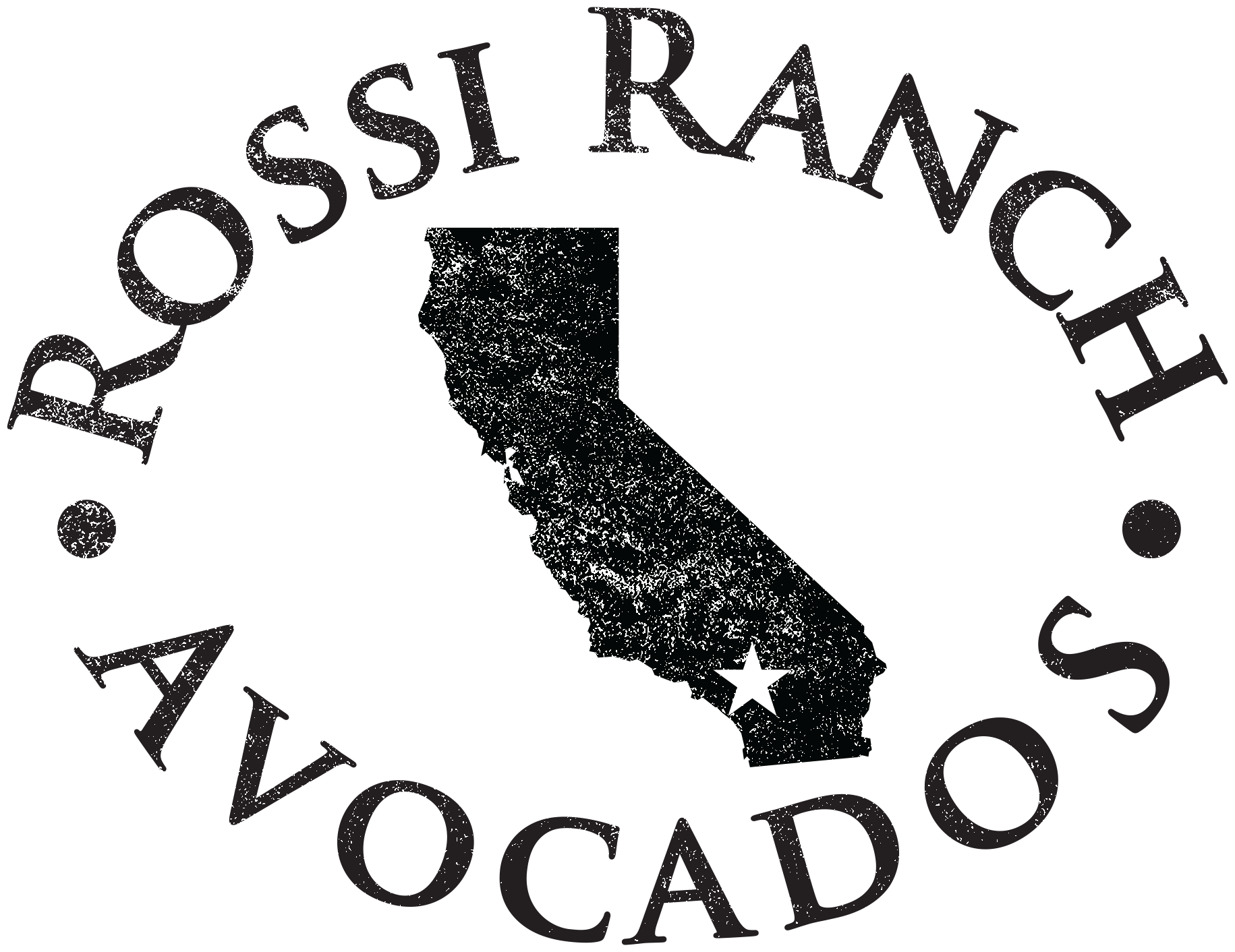Just in time for holiday shopping, you can now place one single order and ship to multiple addresses.
Here is how it works:
- Select the product you would like to order.
- Add the product to your cart in the quantity you want to ship to one address (note: order 1 quantity only, then you can duplicate the same product once in Cart).
- Click to View Cart.
- Click the Duplicate Cart button.
- Add the address you would like us to ship the order to (it could be yours or someone else) and click “save.” You can now add as many addresses as you plan to send to and save.
- Click Duplicate Cart button.
- Now you can select the address to ship each individual product to by using the dropdowns on each product.
- Once complete click Update.
- If you need to add another address you can click “Add a new shipping address.”
- If you would like to add a different product to order, simply click the “shop” button and go back to our product page.
- If you have completed your order and assigned shipping, click “save address and continue” or “checkout” to go to Checkout.
- Fill in your billing information (and any promo codes you might have).
- Scroll down to verify the order.
- If you would like to add personal notes to each recipient, there is a “Note” field you can fill out on each product ordered.
- Add your payment type and click Place Order
- We will make sure your order is prepared as directed and will notify you of receipt and when the order is shipped.
If you have any problems, simply email us at info@rossiranch.com